NK101
Introduction to Nuke Compositing
In our comprehensive Nuke visual effects training course, we will dive deep into the intricacies of Nuke's user interface. You will gain a thorough understanding of its various tools and functionalities, allowing you to navigate the software with ease and efficiency.Watch the Beginner Series Trailer Here: Link
Course Length
5 Hours (1 Weeks)
Difficulty
Beginner
Assets Provided
Scripts & Footage
Email Support
If you need it!
This is an online course with all of the content provided, you can learn at your own pace but also have support if needed.
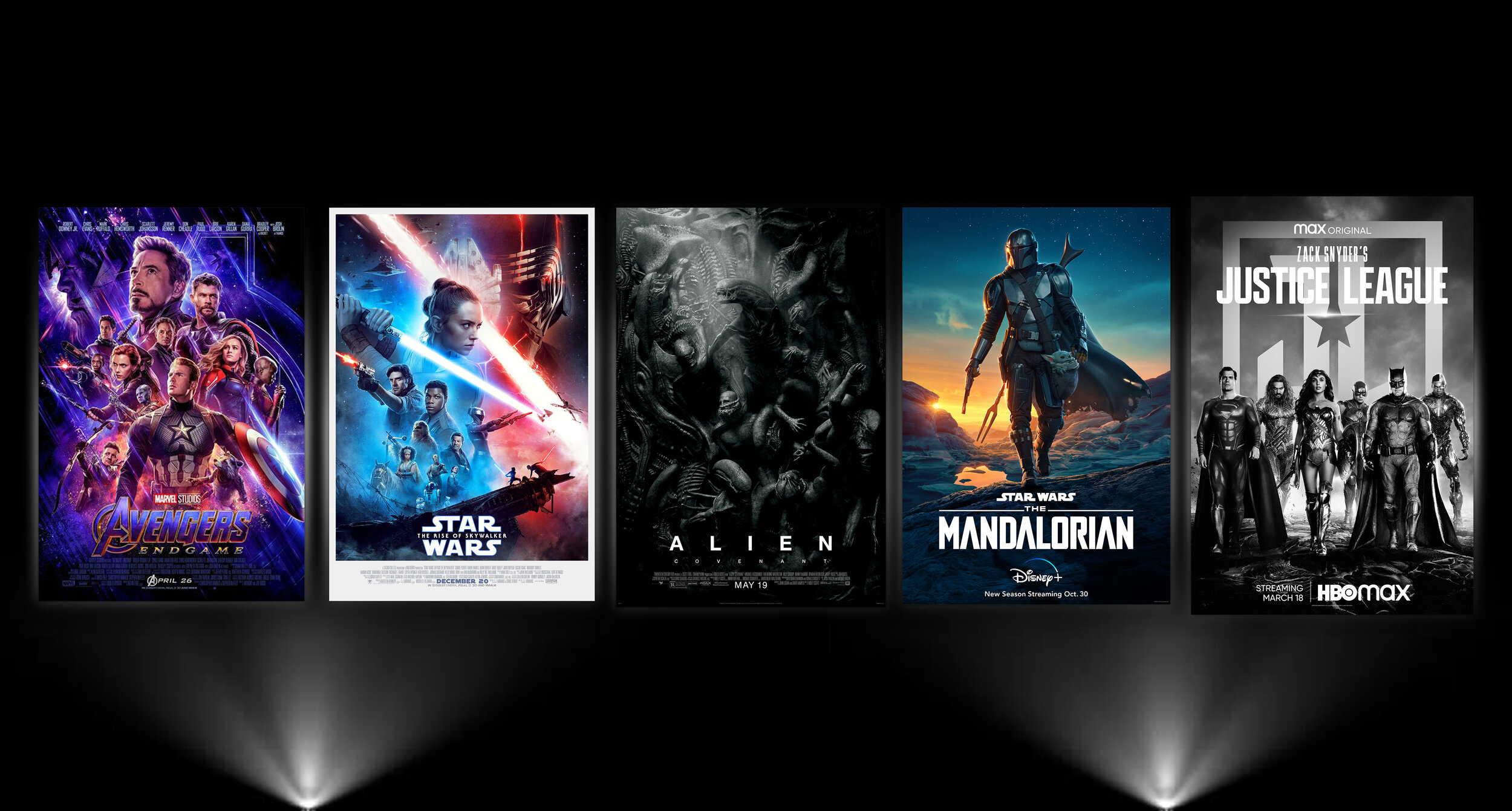
Your Instructor
Alex Hanneman 
Alex is a Senior Compositor with experience working on numerous feature films. He has worked at top VFX studios worldwide - including Weta Digital, Industrial Light and Magic, Sony Pictures Imageworks, and more
Your first steps into Nuke
Covered in this course:
Nuke's User Interface
Concepts and techniques for digital compositing
Additive color theory
Image formats / resolutions / colors
2d Tracking
Rotopaint and Rotoscoping
Keyframe animation
Color correction / color grading techniques
Introduction to Chroma Keying / Greenscreen removal
Camera traits (Lens distortion, grain, sensor noise)
Cleanplating and removing objects from a scene
Rendering
Good compositing habits, compositing workflow and hierarchy, script organization
Nodes made simple!
Discover the simplicity of a node based compositing workflow!
If you're familiar with After Effects or Photoshop and have worked with layers, you'll find nodes to be a breeze. Even if you have no background, this course will work for you.
While transitioning to nodes may initially seem perplexing, we've simplified the concepts into easy-to-grasp principles, ensuring your progress will be swift.
Project Based Learning
Through this course, we will explore the interface with multiple mini projects. This is to get us familiar with nodes in general, as well as understanding the very basic workflows.
As we advance, we will do more intermediate project, such as integrating one image into another, replacing a sign and restoring the reflections. This involves a number of 2D techniques that are important skills for compositors.
The final project includes a greenscreen key, integrating the background, and creating an animated hologram using nuke only.
Transparent edges, hair detail, and multiple despill passes. Learn working strategies to approach complex shots, that will work for ANY bluescreen or greenscreen shot.
Learn concepts, not just software
Our goal at Compositing Academy is to kick start your compositing career, or upskill your abilities if you’re a VFX artist looking to add compositing to your skillset.
We don’t just focus on buttons, our goal is to give you a deep and broad understanding of the craft, and NK101 is the place to start.

START HERE
Beginner Series Bundle
$499
$499
- Course Updates
- Email Support from a Senior Compositor
- Project Files and Video Streaming
OVER 4,000 STUDENTS ENROLLED GLOBALLY
Rated ★ 4.67 / 5
Requirements
✓ Adequate computer RAM (recommended 8GB minimum)
✓ Access to Nuke Non-Commercial (It’s a free download.)
✓ Fast enough internet connection to stream online video
✓ 20GB Of Computer Storage Space
Special thanks to the Blender foundation for providing Greenscreen footage.
You can find this footage for free here.
Who should take this course?
✓ People who have no experience with digital compositing and are curious to learn
✓ Beginners with experience in another image software (I.E Photoshop or After Effects) and want to transition into Nuke
✓ Students looking to get into the visual effects industry, and land a career job working on movies or television






