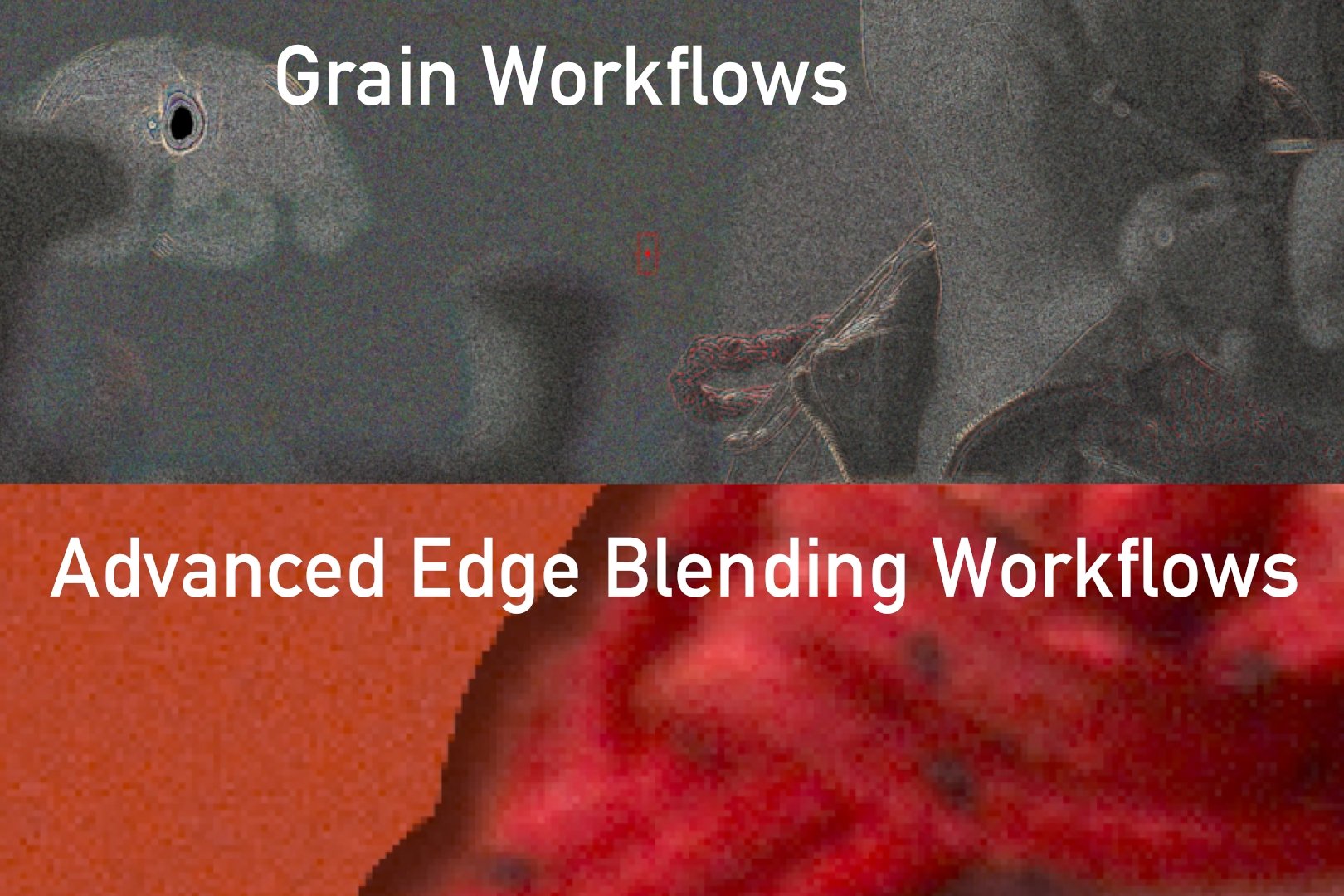COURSE TRAILER
Keying and Plate Integration
This course is designed for individuals who want an entire overview of the keying / despill / integration process in Nuke. It covers everything you need to know about this process to do this type of Compositing on a professional level.Course Length
15 Hours (3 Weeks)
Difficulty
Intermediate / Advanced
Assets Provided
Scripts & Footage
Email Support
If you need it!
This is an online course with all of the content provided, you can learn at your own pace but also have support if needed.
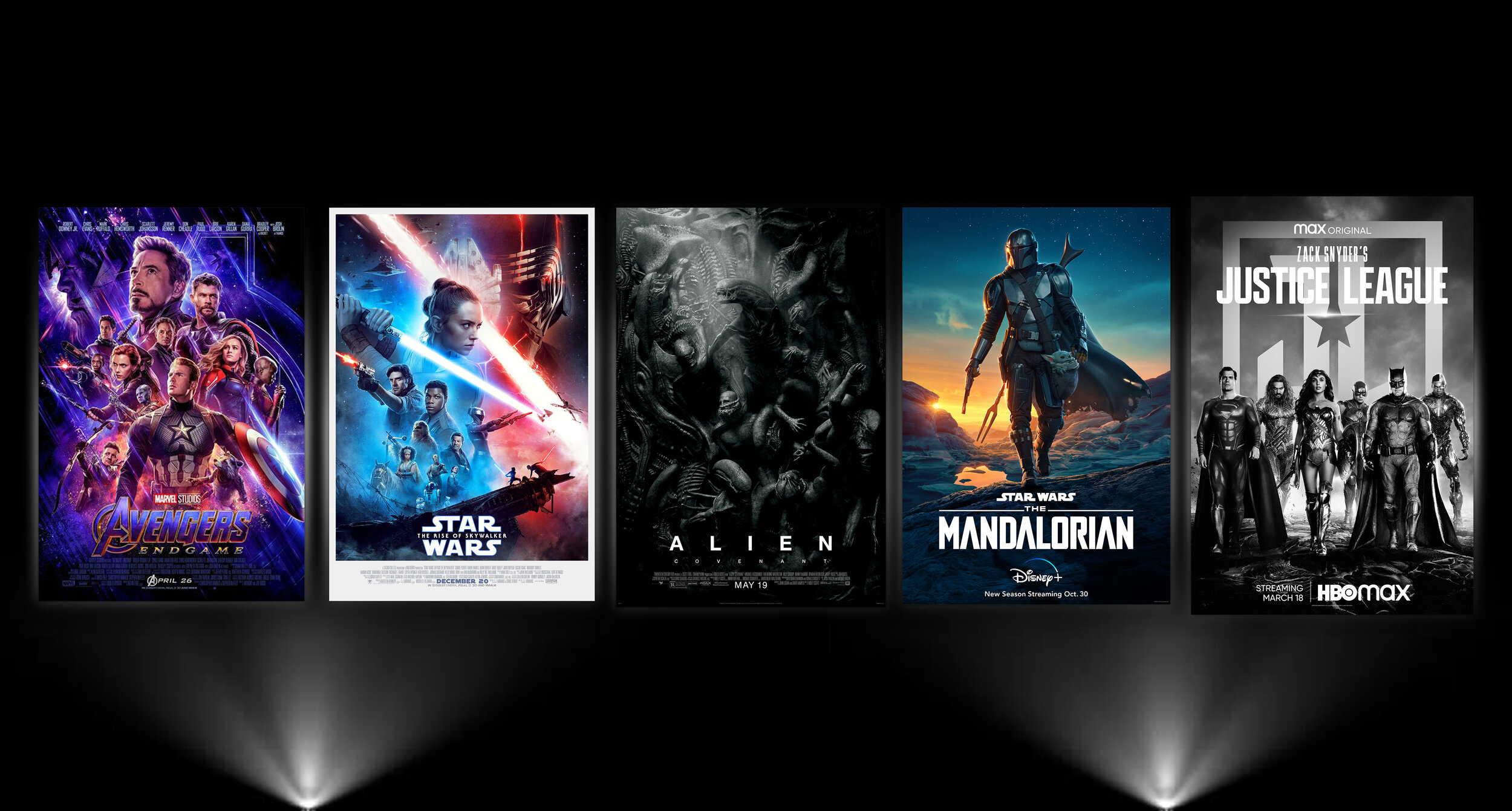
Your Instructor
Alex Hanneman 
Alex is a Senior Compositor with experience working on numerous feature films. He has worked at top VFX studios worldwide - including Weta Digital, Industrial Light and Magic, Sony Pictures Imageworks, and more
Learn the art of Image Integration
This is not only a keying course. Image integration is one of the most essential skills of a compositor. Even if you can get an alpha of an image, knowing how to artistically blend and adjust colors to draw the eye is even more important.
This course teaches the creative process of seeing contrast and value, color and edge blending, diffusion and black levels, camera artifacts and exposure, and more
Taught like a University
Learn keying visually! Before jumping into software, it’s important to learn the theory and concepts behind what you’re doing.
Similar to university lectures, numerous concepts are covered using diagrams, illustrations, and explanations - before jumping into the Nuke portion.
One of our core philosophies is taking something complex, and making it SIMPLE to understand.
Realistic Scenarios. Feature Film level keying.
Green Screen removal on feature films isn’t as simple as selecting one color.
We go through difficult real world keying exercises, such as keying an unevenly lit greenscreen. This requires dozens of combined keys, rotoscoping, and various techniques to extract
You will also learn techniques about advanced edge fixes, edge painting, patch fixes, advanced camera grain workflows and more.
Transparent edges, hair detail, and multiple despill passes. Learn working strategies to approach complex shots, that will work for ANY bluescreen or greenscreen shot.
Methods for edges, grain, and script structure
Working on a green screen key for film requires a very detailed approach. Advertising, Episodic Television, and Feature Film require different levels of detail or speed.
In this course you will learn feature film level keying (the most detailed keys and edge integration possible) - so you can work in any of these three fields by knowing a wide array of techniques.
Testimonials
"The NK505 course is excellent, even for a beginner like myself with keying or grading in Nuke. It teaches the fundamentals of compositing with Nuke in a way that other courses never have. Alex repeatedly emphasizes the importance of thinking logically / modular, which makes the NK505 course invaluable to me. If you are looking for a course, I highly recommend NK505."
-Hisanori K.
NK505 is the best course on keying that I’ve purchased - every second of every class is packed with helpful information and practical concepts.
Those are explained in such depth that I can easily reproduce them in any compositing software. Instead of copying nodes and values inside Nuke, I was trained to first think as a compositor by understanding the fundamentals.
On top of the keying, I found the integration aspect to be the most valuable – as someone starting to get into compositing, I was blown away by how much detail and techniques one can apply to a shot to get that high-end, polished photorealistic look.
Like all the previous Nuke foundational learning courses from Compositing Academy, NK505 was a fantastic investment. I can definitely see myself purchasing NK606 and other products in the future.
-Pietro D.
“Amazing training I really learned good techniques and even new things to optimize my workflow for keying, despill, and integration.
For me, integration and how you solve the real issues was the best part of this training. Thanks man!”
-Lurival J.
“I signed up for NK505 when I was working at an animation company and wanted to break into live-action VFX. The course gave me the theory and techniques I needed for advanced keying & edge work, which I now use on a daily basis on high-end feature films & TV shows. I had no idea how important edge extending was until I did this course, and thankfully I'm more equipped now to deal with them - in fact, it's so packed with information that I find myself coming back now and again when I'm faced with a tricky shot. I highly recommend the course to anyone eager to improve their FG integration skills!”
-Daniel M
I enjoyed both of your trainings, NK505 and NK606. I was able to complete NK505 and found it to be incredibly useful. The techniques and strategies I learned have helped me optimize my workflow for tasks such as keying, despilling, and integration. The section on integration and problem-solving was particularly helpful for me.
As for NK606, I haven't been able to finish it yet due to the time it requires and how detailed it is. However, I plan to revisit it in the future and complete it.
-Lurival J.
“The techniques covered in these trainings provided a wealth of new information for me to consider using in my work. The approach that Alex takes to educate newcomers is outstanding, and I feel that the price of these courses is well worth it for the knowledge and skills I have gained. These techniques have really challenged my brain and helped me to think in new ways. Overall, I have been extremely satisfied with the quality of these trainings and the value they have added to my work.”
-Andrew C.
Technical Requirements
✓ Beginner knowledge of Nuke (Can be found in beginner series if needed)
✓ Adequate computer RAM (recommended 8GB minimum)
✓ Access to Nuke Non-Commercial (It’s a free download.)
✓ Fast enough internet connection to stream online video
✓ 20GB Of Computer Storage Space
✓ Patience and willingness to practice
✓ Time. The course is packed with information, it will take more than a few days to complete.
Special thanks to the Blender foundation for providing Greenscreen footage.
You can find this footage for free here.